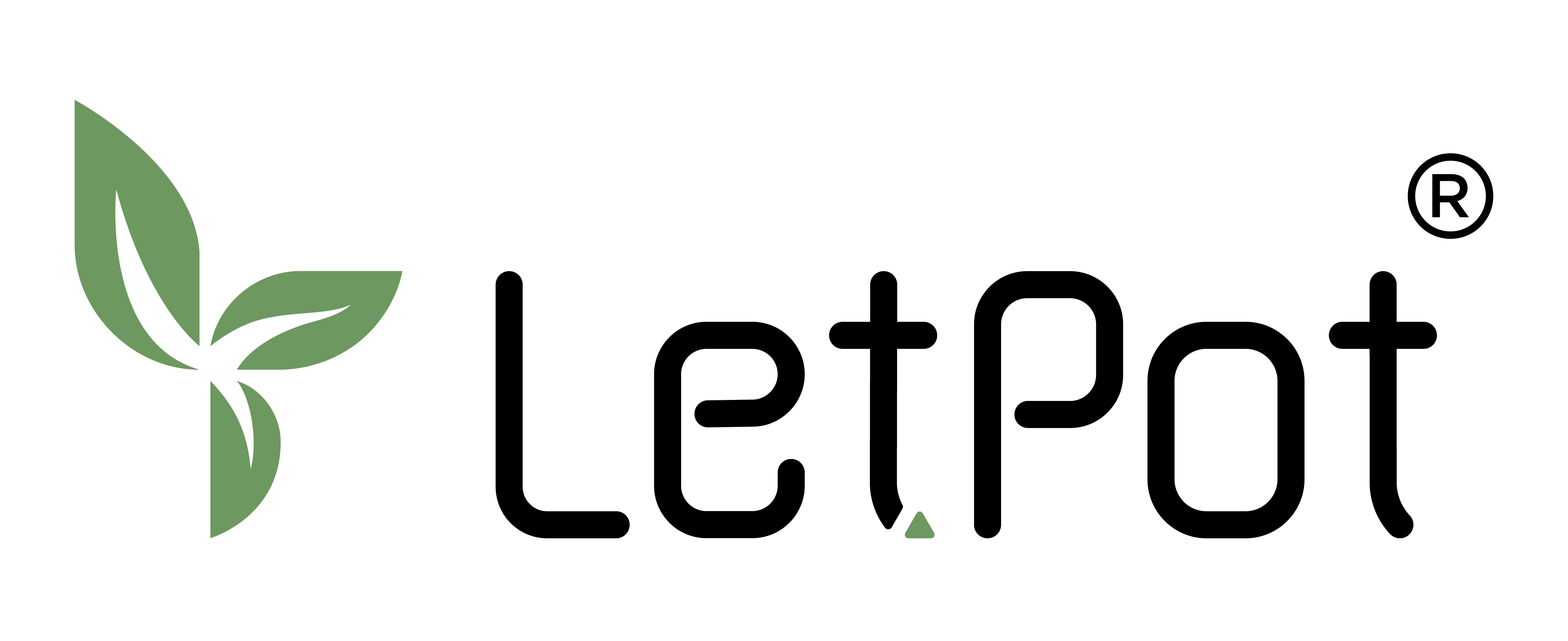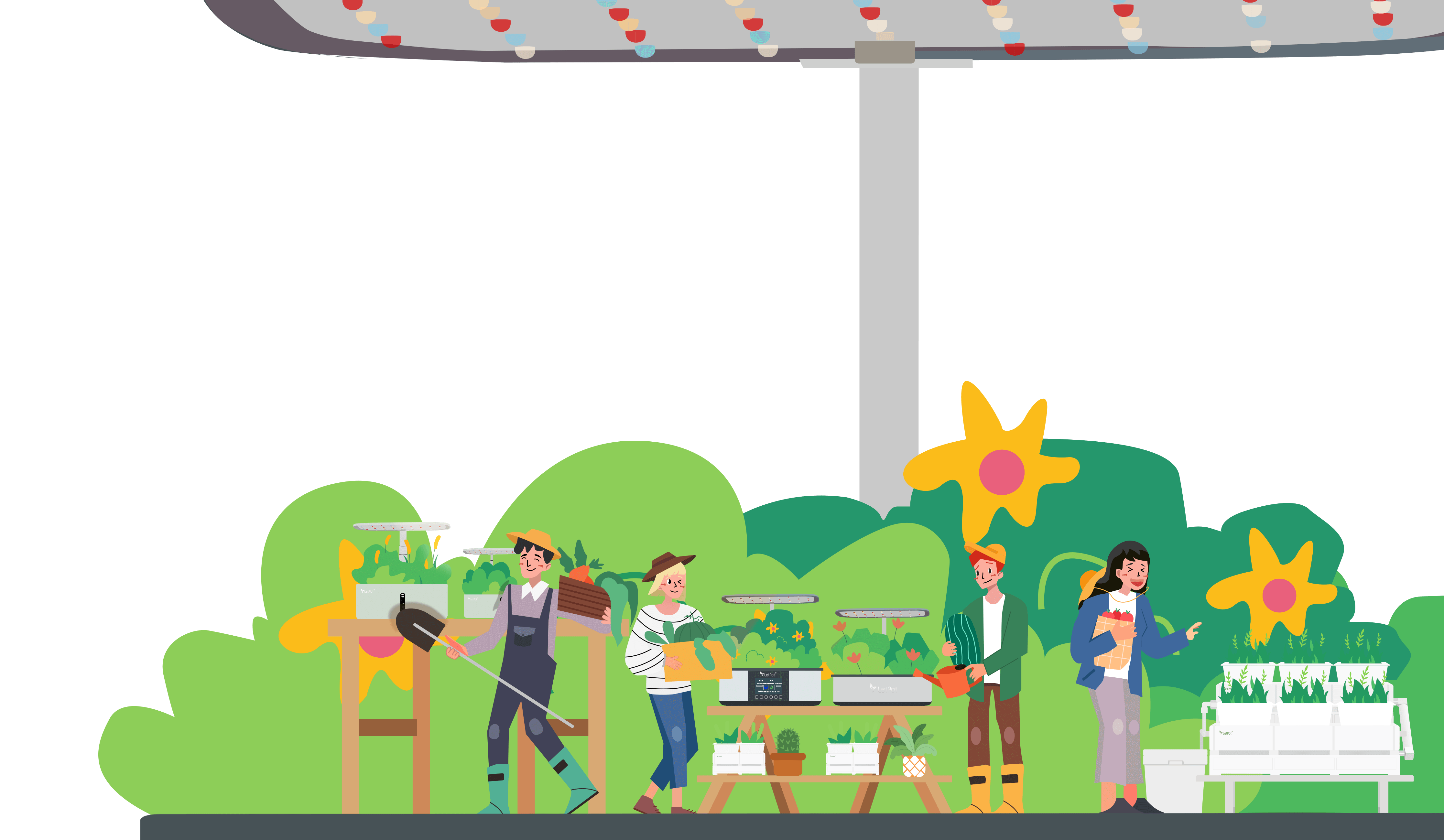Account and Data Deletion Request Statement for LetPot
Dear User,
Welcome to LetPot. We profoundly respect your privacy and data security. To provide a transparent and controllable user experience, we offer the following guidelines to assist you in deleting your account and associated data when required.
How to Request Account Deletion:
1.Account Login: Firstly, please log in to your account on LetPot.
2.Access My Account: In your account interface, enter "My Account" page.
3.Submit Deletion Request: In the "My Account page, click the "Delete Account" option, and click on the "Delete Account" button. Confirm you want to Delete the account by clicking "Confirm".
Data Deletion Details:
Upon your request for account deletion, we will remove the following types of data:
●This includes but is not limited to your personal profile information, uploaded content, and usage logs.
Additional Retention Period:
For compliance with legal obligations or security requirements, we may need to temporarily retain certain data, such as basic information required by law. Such data will be deleted after the statutory retention period expires.
Please be aware that once your account and related data are deleted, this process is irreversible. We recommend that you back up any important data before submitting a deletion request.
We pledge to protect and manage your data in accordance with the highest standards, complying with all relevant privacy protection laws and regulations. Should you have any queries or require assistance, please do not hesitate to contact our customer support team.
Thank you for your trust and support in LetPot!
The LetPot Team
Welcome to LetPot. We profoundly respect your privacy and data security. To provide a transparent and controllable user experience, we offer the following guidelines to assist you in deleting your account and associated data when required.
How to Request Account Deletion:
1.Account Login: Firstly, please log in to your account on LetPot.
2.Access My Account: In your account interface, enter "My Account" page.
3.Submit Deletion Request: In the "My Account page, click the "Delete Account" option, and click on the "Delete Account" button. Confirm you want to Delete the account by clicking "Confirm".
Data Deletion Details:
Upon your request for account deletion, we will remove the following types of data:
●This includes but is not limited to your personal profile information, uploaded content, and usage logs.
Additional Retention Period:
For compliance with legal obligations or security requirements, we may need to temporarily retain certain data, such as basic information required by law. Such data will be deleted after the statutory retention period expires.
Please be aware that once your account and related data are deleted, this process is irreversible. We recommend that you back up any important data before submitting a deletion request.
We pledge to protect and manage your data in accordance with the highest standards, complying with all relevant privacy protection laws and regulations. Should you have any queries or require assistance, please do not hesitate to contact our customer support team.
Thank you for your trust and support in LetPot!
The LetPot Team