Welcome to Your Indoor Hydroponic Gardens Journey with LetPot
Welcome to LetPot, your companion on the journey of gardening. At LetPot, we are dedicated to simplifying and enhancing home gardening with our cutting-edge hydroponic growing systems. Whether you're a gardening enthusiast or a professional, our goal is to bring the latest in agricultural technology into your home, transforming it into a vibrant green space.
We understand the importance of communication and addressing your questions to enhance your experience. Based on valuable feedback and the common questions we've gathered, we have carefully compiled the FAQ guide. This effort reflects our commitment to improving product quality and user experience, aiming to help you fully utilize our indoor planting machines for a smooth and enjoyable gardening journey.
We encourage you to read through this guide to discover the intricacies of our indoor hydroponic gardens series, learn about the use and maintenance of hydroponic machines, and obtain practical advice on cleaning and upkeep. If you have any questions or require further assistance, at the same time our customer service team is always ready to support you. Ensuring your satisfaction and a successful planting experience is our ultimate goal.
Frequently asked questions of Indoor Hydroponic Gardens
Automatic watering

( Note: Please do not set the switch of automatic mode when the water in the equipment is at full level, it is not effective.)
1. The ‘Auto’ mode is turned off by default when the machine is powered on. There are two ways to start the ‘Auto’ function: press the pump button on the screen panel for 3 sec or open the ‘Auto mode’ on the APP directly. To be attentive, the machine shall be with the low water level in the water tank when turning on auto-adding water. Otherwise, it will trigger the protection mechanism to close the auto function.
2. While auto-adding water, the machine will refill the water tank from the external reservoir when back to the low water level, stop to add water when the floater reaches the max water level, then inject the appropriate proportion of nutrients. It's about 2-3 secs, so you may not notice it.
3. While auto-adding water, if the pump has worked for 5 minutes and the floater does not reach the max level detected by the sensor, the machine will automatically turn off the auto mode and report the error. The water icon on the panel will flash, and the App will push a notification to remind you of the abnormal.
4. Some reasons for abnormal situations about adding water: 1. lack of water in the external reservoir; 2. the floater blocked and unable to flow with water; 3. the water pump damaged.
(PS: If the pump is damaged, please contact LetPot’s customer service mail in time.)
5. If you meet the problem of ‘automatically jump to close the auto mode’, please check the machine first, referring to the above conditions and sorting it out, then restart the ‘Auto’ functions.
If the product is faulty, take a photo or record a video and send it to LetPot APP will get LetPot engineers to analyze the problem.
Lack of nutrients

The lack of nutrients is determined by the operation of the pump in the nutrient solution tank. If air enters the water pump and causes abnormal speed, it will report a lack of nutrient solution. To solve this, you can move the hose that adds nutrient solution and then open the automatic mode. After the automatic water addition stops, the nutrient solution pump will start extracting the solution into the water tank. The alarm will disappear once the nutrient solution is successfully extracted.
the Alert

For LetPot Senior Hydroponic growing system, lack of water and lack of nutrient solution is monitored by the pump speed, when the pump is not running properly, the app will report the lack, the buzzer will sound for a few seconds (you can also turn off the buzzer alarm sound on the app) and the pump will stop working and start up again after 3 minutes to re-test. You can clean the sponge around the pump first to make sure there are no plant roots clogging it up and thus interfering with the pump's operation, simply open the pump catch, rinse the sponge with water and reinstall it back. Once cleaned, switch on the unit and let the pump run for a while and the pump monitoring will return to normal.
LED light is not turning on.

The LED light will only turn on during the set times. Please check if the current time is within the scheduled working hours, and also ensure that the connection of the LED light pole is secure. If your LED light is malfunctioning, please take pictures and send them to us, and we will resolve the issue as soon as possible.
Common Questions for LetPot hydroponic indoor garden
The sponge has grown algae and mold, how to prevent this?
If your plants are still small, you can try reseeding with the following steps:
- Remove the old plants, thoroughly drain and rinse the water tank. Discard all sponges or plants that have been in contact with mold/algae, and clean the used planting baskets and lids. Keep all accessories used in the system clean and place new sponges in the baskets.
- Plant 2-3 seeds in each new sponge.
- Apply green light-blocking stickers (this helps prevent algae growth).

- Cover with a clear seedling cover (this helps maintain humidity and moisture during the germination stage).
- Place the light panel about 4-6 inches away from the plants.
- Once the seeds have grown 2-3 leaves, remove the clear seedling cover. For larger plants like tomatoes, keep only the best-growing seedling in each sponge. For smaller plants like herbs, keeping 1-2 seedlings per sponge is sufficient.
Water pump is not working
The water pump operates automatically for 30 minutes and then pauses for 30 minutes. It will start its cycle automatically when the device is powered on, and its silent design makes it barely noticeable when it's working. There might be a slight vibration on the outer wall of the water tank while the pump is running. If your water pump experiences a malfunction, it's often due to impurities or blockage within the water tank, such as roots clogging the pump. You can remove the sponge, rinse it with clean water, and reset it to resolve this issue. If you wish to perform a more thorough cleaning of your water pump, you can refer to the following steps: (Click to view). If your water pump still doesn't work after cleaning, please contact us, and we will promptly assist you in resolving the problem.
Adding nutrient solution
The nutrient solution is mixed with water. When the water level is low, you need to add a mixture of nutrient solution and water, not just water. The ratio is 10ml of A and 10ml of B per 1L of water (distilled water is best).
For the MAX: Remove the lid of Max and the plant together, then add A and B nutrients, 50ml each, separately into the nutrient reservoir.
Hydroponic indoor garden power consumption
We have computed that from the LED fill light, the power is around 24/36 watts (Senior&MAX) when turned on, and around 5 watts when turned off. This amounts to 0.424 kWh when calculated for one day, where 0.024 kWh is consumed for 16 hours and 0.005 kWh is consumed for 8 hours.
0.024*16+0.005*8 = 0.424 kWh (Senior)
0.036*16+0.005*8=0.616kWh(MAX)
How to clean my water tank and pump
For water tank:
If you notice dirt or debris in the water tank, we recommend wiping the interior with a soft, damp cloth or wet wipe.
- Turn off the power, unplug the power cord,
- Remove the light panel and the telescopic rod.
For water pump
Under normal use, the water pump does not require regular cleaning. We recommend cleaning the pump and its filter sponge after at least six months of use. If you wish to clean the water pump, please follow these steps:
- Turn off the power and unplug the power cord.
- Press the latch on the side of the pump to open the pump cover.
- Remove the sponge in front of the pump and rinse it thoroughly with clean water. Avoid using detergents as they may disrupt the nutrient balance. If the sponge is very dirty, you can also consider soaking the entire pump in clean water and gently shaking it to remove any debris, thus rinsing the whole pump.
- Reassemble the components and restart the machine.
Growing Together: A Simple Guide to Indoor Gardening with LetPot
Our indoor hydroponics system was designed to simplify home gardening, making it a delightful experience for all. This guide, crafted from common inquiries received by our customer service, underscores our dedication to equipping our customers with the knowledge needed to fully enjoy our offerings.
We hope this guide has enlightened you on the essentials of our hydroponics range, including machine maintenance, highlighting key areas like automated watering, nutrient management, and energy use, alongside vital upkeep advice.
Facing hurdles is part of the process. Should any issues arise or errors be detected, we're just a message away. The LetPot APP service team stands ready to support, with the option to submit photos or videos for precise troubleshooting.
Your feedback fuels our progress, and we warmly invite you to share your experiences and suggestions. Together, we'll enhance the indoor planting experience.
Thank you for selecting LetPot for your indoor gardening adventure. We're excited to grow with you.
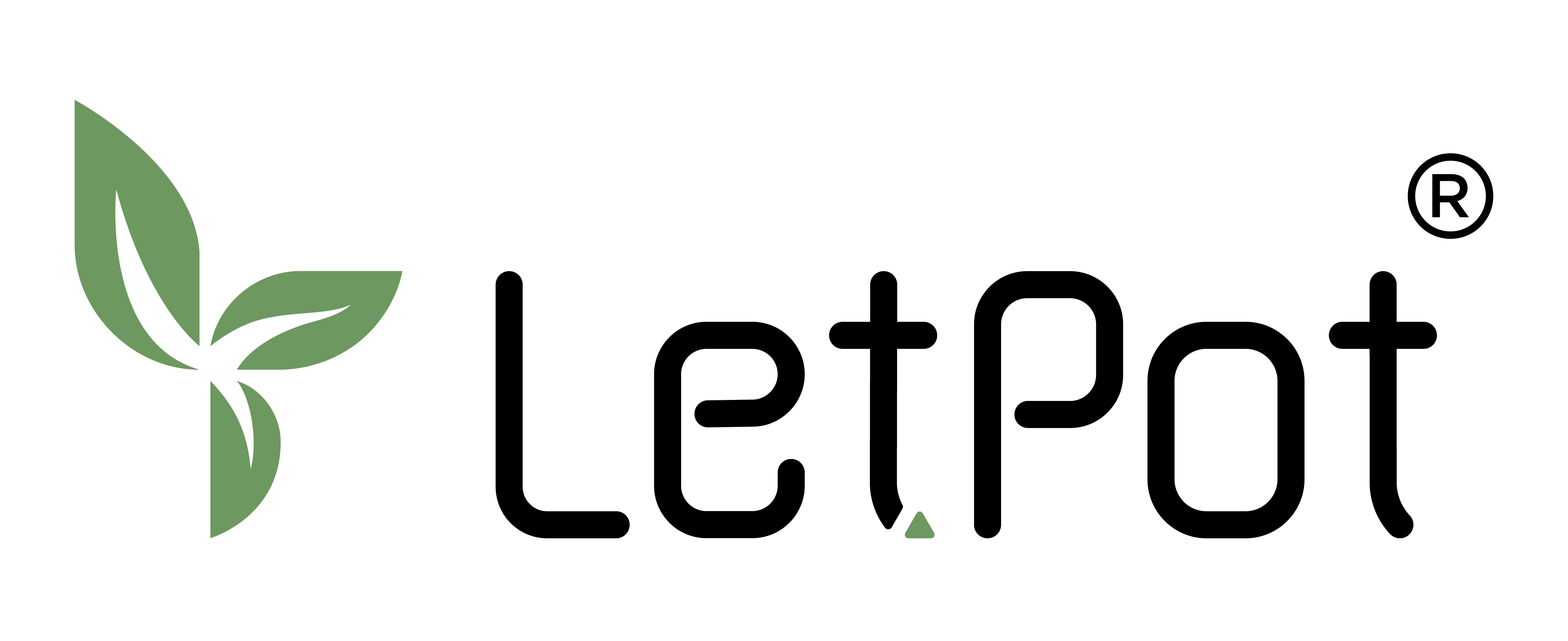
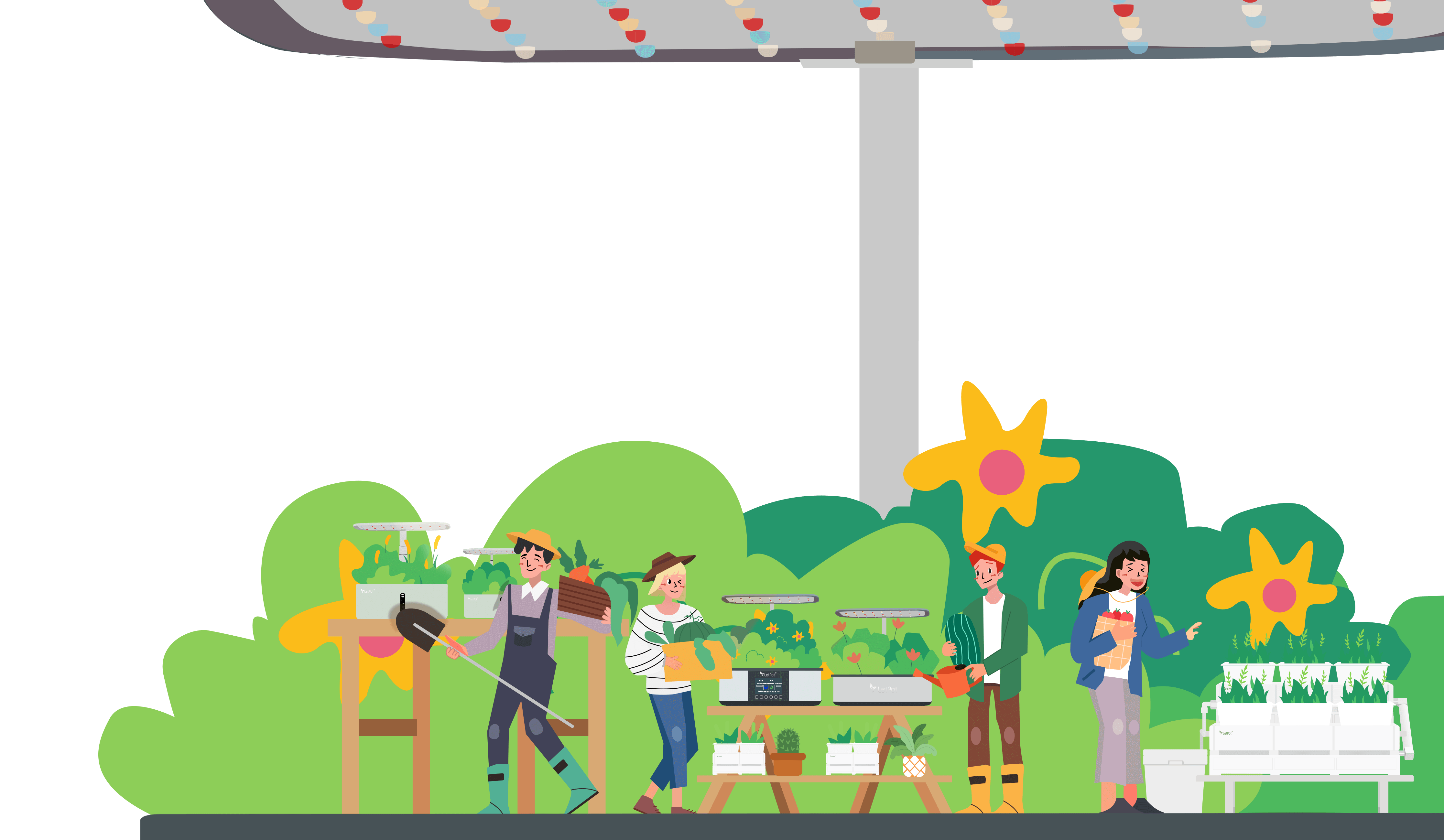




















Leave a comment
All comments are moderated before being published.
This site is protected by hCaptcha and the hCaptcha Privacy Policy and Terms of Service apply.